#legacy systems
Explore tagged Tumblr posts
Text
The Importance of Archiving Legacy Systems in IT
In today's fast-paced world of technology, businesses and organizations face constant pressure to adopt new systems and technologies that improve efficiency, productivity, and competitive advantage. However, as new systems emerge, many companies are left grappling with aging legacy systems. These legacy systems—often the backbone of older operations—can become costly, inefficient, and difficult to maintain. One critical solution for managing these older systems is the archiving of legacy systems. Properly archiving legacy IT systems is not just about clearing space or reducing costs; it’s about preserving valuable historical data, ensuring compliance, mitigating security risks, and supporting business continuity.
Understanding Legacy Systems
A legacy system refers to outdated technology, software, or hardware that a company still uses because it performs essential functions. These systems might include aging databases, software applications, or mainframes that have been integral to business processes for years or even decades. They often continue to be used because of the significant costs or complexities involved in replacing them. Over time, however, maintaining these systems can become increasingly difficult, as software vendors stop supporting old technologies, the cost of parts and technical expertise rises, and their performance and security vulnerabilities grow.
Learn more: Carve-out
While legacy systems can still perform critical functions, they come with numerous disadvantages:
Maintenance Costs: As the system ages, the costs of maintaining it increase due to the scarcity of parts, lack of vendor support, and the need for specialized knowledge to keep it running.
Security Risks: Legacy systems are often not designed with modern cybersecurity threats in mind. This makes them vulnerable to data breaches, malware, and other forms of attack.
Incompatibility with New Technologies: Many legacy systems cannot easily integrate with newer systems, leading to operational inefficiencies and difficulties in modernizing IT infrastructure.
Compliance Issues: Regulatory requirements often change over time, and legacy systems may not be compliant with modern data security and privacy regulations, such as GDPR or HIPAA.
Data Management Challenges: As businesses grow, so does the amount of data they generate. Legacy systems may struggle to handle increasing volumes of data, causing slowdowns and risking data loss.
Given these challenges, archiving legacy systems becomes a crucial practice in modern IT management.
Key Benefits of Archiving Legacy Systems
1. Data Preservation and Retrieval
One of the primary reasons for archiving legacy systems is the preservation of data. Legacy systems often store large amounts of valuable historical data that businesses may need to reference for various reasons, such as analyzing trends, generating reports, or even legal compliance. By archiving the data, organizations ensure that they have access to this information, even after retiring the legacy system.
A well-organized archiving solution allows businesses to retain access to data without the overhead of maintaining outdated infrastructure. Instead of keeping an obsolete system operational solely for its data, organizations can extract, convert, and store the data in a more efficient format. This ensures that the data remains accessible without the need to run aging hardware or software.
Furthermore, archived data can be indexed and stored in a way that makes it easy to search and retrieve specific information. This is particularly useful for businesses that need to access historical data for auditing, compliance, or legal purposes. By archiving the data, organizations can meet these requirements without the need to retain costly and inefficient legacy systems.
2. Cost Reduction
Maintaining legacy systems can be an expensive endeavor. As these systems age, the cost of parts, maintenance, and specialized technical support rises. Legacy hardware may require specialized technicians, and software systems that are no longer supported by vendors may need constant patching or custom development to stay operational.
Archiving these systems enables organizations to retire old infrastructure and avoid the escalating costs associated with its upkeep. Instead of maintaining hardware and software that’s well past its prime, businesses can focus their resources on new, more efficient technologies. Once the legacy system is archived, its data can be accessed through modern, low-cost storage solutions, such as cloud-based data storage or on-premise storage solutions that are designed to handle large volumes of data.
3. Improved Security and Risk Mitigation
One of the most significant risks associated with legacy systems is security vulnerabilities. Older systems were not designed with the advanced cybersecurity features required in today's digital landscape. This makes them prime targets for cyberattacks, data breaches, and malware infections. Additionally, legacy systems often lack proper encryption, data protection, and access control measures, further compounding the security risks.
By archiving legacy systems, organizations can reduce their exposure to these security risks. Retiring outdated systems and transitioning data to modern, secure storage solutions helps protect sensitive information from cyberattacks. Modern archiving platforms often come with robust security features such as encryption, access controls, and regular security updates, ensuring that archived data remains protected.
Read more: SAP carve out
4. Ensuring Compliance with Regulations
Many industries are subject to strict regulations regarding data storage, retention, and security. For example, the healthcare industry must comply with regulations like the Health Insurance Portability and Accountability Act (HIPAA), while businesses in the European Union must adhere to the General Data Protection Regulation (GDPR). These regulations often require organizations to retain data for specific periods, ensure its security, and provide mechanisms for data retrieval.
Legacy systems may not be compliant with modern regulatory standards, putting organizations at risk of fines, legal action, and reputational damage. Archiving legacy systems helps ensure compliance by migrating data to systems that meet regulatory requirements. Additionally, modern archiving solutions can provide detailed audit trails, access logs, and reporting features, which are often necessary to demonstrate compliance during regulatory audits.
5. Facilitating Business Continuity and Disaster Recovery
Business continuity and disaster recovery are critical concerns for organizations of all sizes. Legacy systems, due to their age and obsolescence, are particularly susceptible to hardware failures, data corruption, and other issues that could disrupt business operations. Archiving legacy systems can play a vital role in ensuring that businesses have access to critical data and can quickly recover in the event of a disaster.
By migrating data from fragile legacy systems to modern storage solutions, organizations can implement robust disaster recovery plans. Modern archiving solutions often include backup features, ensuring that data is replicated and stored in multiple locations. This redundancy helps protect against data loss due to system failures, natural disasters, or cyberattacks.
6. Simplifying IT Infrastructure and Fostering Innovation
Legacy systems often contribute to bloated, complex IT infrastructures that are difficult to manage. They require specialized knowledge, take up physical space, and are challenging to integrate with newer technologies. This complexity can stifle innovation and slow down digital transformation initiatives.
Archiving legacy systems simplifies IT infrastructure by removing outdated systems and consolidating data storage. This frees up resources—both financial and human—that can be invested in new technologies and innovations. By reducing the complexity of their IT environments, organizations can focus on implementing new systems and processes that drive business growth and improve operational efficiency.
Best Practices for Archiving Legacy Systems
While the benefits of archiving legacy systems are clear, it’s essential to approach the process strategically. Below are some best practices to ensure successful legacy system archiving:
Data Assessment: Before archiving, perform a thorough assessment of the data in the legacy system. Identify critical data that needs to be retained and discard redundant or obsolete information.
Data Conversion: Legacy systems often store data in formats that are incompatible with modern systems. It’s important to convert data into a format that can be easily accessed and integrated into current systems.
Archiving Platform: Choose a secure and scalable archiving platform that meets your organization’s needs. Cloud-based solutions offer flexibility and cost-efficiency, while on-premise solutions may be preferred for sensitive data or compliance reasons.
Compliance Monitoring: Ensure that the archiving solution adheres to regulatory requirements for data retention, security, and privacy.
Regular Audits: Conduct regular audits of the archived data to ensure it remains accessible, secure, and compliant with changing regulations.
Conclusion
Archiving legacy systems is an essential practice for modern businesses. By preserving valuable data, reducing costs, improving security, ensuring regulatory compliance, and fostering innovation, organizations can mitigate the risks associated with aging IT systems. The process of archiving also paves the way for the adoption of new technologies and systems, enabling businesses to remain competitive in a rapidly evolving technological landscape. Ultimately, archiving legacy systems is not just a cost-saving measure; it is a proactive approach to managing IT resources and protecting critical data for the future.
0 notes
Text
Modernize your legacy systems with tailored strategies that boost efficiency, reduce risks, and improve user satisfaction. Discover the benefits today!
0 notes
Text
The Role of AI in Extending the Life of Legacy Systems

In today's fast-paced technological landscape, organizations often grapple with the challenge of managing legacy systems, also known as heritage or outdated systems. These systems, while having served their purpose admirably, can become cumbersome as new technologies emerge. However, the advent of Artificial Intelligence offers a promising solution to extend the life and functionality of these legacy systems, thereby providing a bridge to future innovations without necessitating immediate, costly overhauls.
Understanding Legacy Systems
Legacy systems are older software or hardware platforms that continue to be used because they perform critical business functions. Over time, these systems can become inefficient, difficult to maintain, and incompatible with newer technologies. Despite these issues, many organizations continue to rely on legacy systems due to the significant investment they represent and the risk of disruption that comes with replacing them.
The Challenges of Maintaining Legacy Systems
Maintenance Costs
As legacy systems age, they often require more frequent and expensive maintenance.
Integration Issues
Integrating legacy systems with modern applications can be complex and costly.
Security Vulnerabilities
Older systems may not be equipped to handle current cybersecurity threats.
Lack of Expertise
As technology evolves, fewer professionals remain skilled in maintaining and troubleshooting legacy systems.
How AI Can Extend the Life of Legacy Systems
Predictive Maintenance
AI can analyze historical performance data to predict potential failures before they occur. This proactive approach allows for timely maintenance, reducing downtime and extending the system's lifespan.
Enhanced Data Management
AI-driven tools can streamline data management within legacy systems. By automating data cleaning, migration, and integration processes, AI ensures that data remains accurate and accessible, even in older systems.
Automated Code Refactoring
AI can assist in refactoring legacy code, making it more efficient and easier to integrate with modern systems. Automated code analysis and optimization can significantly reduce the time and cost associated with maintaining legacy systems.
Improved Security
AI-powered security solutions can monitor legacy systems for unusual activity, detect potential threats, and respond to security incidents in real time. This proactive approach enhances the security of legacy systems, making them more resilient against modern cyber threats.
Natural Language Processing
NLP can be used to improve the user interface and user experience of legacy systems. By integrating AI-driven chatbots or virtual assistants, organizations can make legacy systems more user-friendly and accessible.
Case Studies: AI in Action
Financial Services
A leading bank used AI to enhance its legacy loan processing system. while AI-driven data
Healthcare
A hospital integrated AI into its legacy patient management system. NLP-based virtual assistants streamlined administrative tasks, reducing the workload on staff and improving patient satisfaction.
Manufacturing
A manufacturing company employed AI to monitor and maintain its legacy production systems. Predictive analytics identified potential equipment failures before they occurred, reducing downtime and maintenance costs by 25%.
Conclusion
The integration of Artificial Intelligence into legacy systems represents a transformative approach to managing outdated technology. By leveraging AI, organizations can enhance the performance, security, and usability of their legacy systems, extending their operational life and maximizing their return on investment. While the ultimate goal may still be to transition to newer technologies, AI provides a critical bridge, ensuring that legacy systems remain viable and valuable assets in the interim. Embracing AI for legacy system maintenance and enhancement is not just a stopgap solution—it is a strategic move that can provide significant benefits, ensuring continuity and efficiency in an ever-evolving technological landscape.
0 notes
Text
Ensuring Resilience: Disaster Preparedness for Healthcare IT Systems
In the ever-shifting terrain of healthcare technology, embracing disaster preparedness isn’t merely a precautionary measure, but an indispensable imperative. From cyberattacks and data breaches to natural disasters. It’s essential for healthcare IT systems to be prepared to provide uninterrupted service and care to their patients. In today’s blog, we’ll explore why disaster preparedness matters. We will outline the key steps that healthcare organizations. How can take to protect their IT infrastructure in the event of a disaster.

What Are the Healthcare IT Systems Risks?
Healthcare IT disasters can come in many forms, each presenting its own unique set of challenges and threats: Ransomware and data breaches pose a risk of compromising patient confidentiality and disrupting critical operations. Natural disasters such as hurricanes, earthquakes or floods can cause physical infrastructure damage, resulting in system downtime and loss of data. System failures or human error can also lead to service interruptions, compromising data integrity. Understanding the risks is the first step toward developing a robust disaster preparedness strategy.
Revealing the specifics of a recent attack on Change Healthcare by the BlackCat/ALPHV group in February, Andrew Witty, CEO of UnitedHealth Group. Elucidated how compromised credentials were utilized to gain remote access to a Citrix portal, enabling lateral movement within systems and eventual data exfiltration, followed by ransomware deployment. Witty’s testimony underscores the vulnerability of even adept businesses to security breaches due to lapses in enforcement of security protocols by personnel. It highlights the global nature of cyber threats and the imperative for stringent security measures across organizations.
Importance of Preparedness:
Failing to be prepared for disasters in healthcare IT can have serious consequences for patient safety, financial performance, and compliance with regulations. Downtime in EHR systems can disrupt clinical operations, prevent patients from accessing their records, and delay the delivery of care, potentially compromising patient outcomes. Data breaches can damage an organization’s reputation and lead to significant financial penalties and legal consequences. By being prepared for disasters early, healthcare organizations can reduce downtime, reduce risks, and maintain continuity of care.
Critical Measures for Healthcare IT Systems Disaster Preparedness
Risk Assessment: To adequately prepare for a disaster, it is important to conduct a thorough risk assessment to identify any potential threats, weaknesses, and critical assets in your IT infrastructure. This will help you determine the probability and impact of different disaster scenarios so that you can focus your data migration efforts on those that are most likely to occur.
Contingency plan: This plan should outline the procedures for responding to, recovering from, and maintaining business continuity in the event of a disaster. It should also include the roles and responsibilities of key personnel, communication protocols, and backup facilities or centers to ensure smooth operations during an emergency.
Data backup and Recovery: Make sure your data and applications are secure by using reliable backup and recovery solutions. Backup your electronic health records (EHRs), patient information, and other important systems regularly to keep them safe offsite or on a cloud platform. Test your data restoration procedures regularly to guarantee the integrity and availability of data.
Cybersecurity: Protect your organization from cyber threats by strengthening your cybersecurity defenses. Put in place multiple layers of security controls, such as firewalls and intrusion detection systems, as well as antivirus software. Additionally, educate your staff on the best cybersecurity practices, such as using strong passwords, being aware of phishing threats, and encrypting their devices, to reduce the chances of human error.
Check out our latest article on how to be cybersmart!
Training and Drills: Provide regular training and drills to ensure staff is well-equipped to respond to a disaster. Simulate different disaster scenarios to evaluate preparedness, identify areas of improvement, and improve response strategies.
Collaboration and Partnerships: Develop relationships with local communities, emergency response organizations, and industry partners to ensure disaster response efforts are coordinated. Participate in community disaster preparedness events and networks to increase resilience and response capability.
Conclusion:
Embracing a culture of disaster preparedness isn’t just forward-thinking; it’s essential in today’s dynamic healthcare environment. Disaster preparedness involves recognizing risks, devising contingency strategies, and enforcing robust mitigation measures to bolster the resilience and dependability of your healthcare IT systems should a crisis strike unexpectedly. Through proactive readiness, you safeguard patient data, uphold service continuity, and uphold your dedication to delivering quality care.
Looking for a holistic solution that prioritizes Disaster Recovery and Preparedness? Reach out to Triyam, your go-to provider for all your healthcare IT needs.
Schedule a live demo now!
Explore further the rationale behind the necessity for healthcare data to be hosted in the cloud.
0 notes
Text
We have asked ChatGPT - OpenAI what it thinks about it legacy systems

Here is the answer: Legacy systems are IT systems that have been in use for several years or even decades and are still being used despite being technologically outdated. These systems may consist of hardware and software components that have not been further developed or updated for many years.
One main problem with legacy systems is that they often no longer meet the requirements and standards of modern IT systems. For example, they may have weaknesses in terms of security that are no longer sufficient for current threats. Hackers can exploit these vulnerabilities to steal confidential information or turn off the system.
There is also the possibility of archiving the system.
Yes, there is also the possibility to archive legacy systems. This means that the system is no longer actively used but is only kept for historical purposes. To archive the system, one can migrate it to a specialized hardware platform that is only used for archiving purposes or emulate the system in a virtual environment.
Archiving legacy systems can be useful when the data contained in the system needs to be kept for compliance or historical purposes. An archived version of the system can also serve as a reference for future system development or migration.
However, companies should keep in mind that archiving legacy systems does not mean that the system is completely forgotten and has no further costs. Measures must still be taken to ensure the security of the archived data and to maintain the system to ensure its long-term functionality.
Can I save money by archiving legacy IT systems?
Yes, it is possible to save money by archiving IT legacy systems. By archiving old systems, companies can reduce the cost of maintaining and operating these systems by reducing hardware and electricity costs and reducing the need to retain specialized personnel.
Archiving IT legacy systems can also help meet compliance requirements by ensuring that historical data remains accessible when needed while also reducing the risk of data privacy breaches by ensuring that outdated data is stored securely.
However, it is important to note that archiving IT legacy systems can also incur costs, especially if the systems are prone to failures and a large amount of data needs to be retained. Therefore, it is important to carefully plan and evaluate which systems and data should be archived to minimize the costs and risks associated with archiving.
#carve-out#it application decommissioning#mergers and acquisitions#sap system#insolvency#system decommissioning#liquidation#legacy system#legacy systems
0 notes
Text
Unlocking Efficiency and Resilience: The Power of Intelligent Incident Management
In today's fast-paced business landscape, disruptions are inevitable. Whether it's a technical glitch, a cybersecurity breach, or a natural disaster, how organizations respond to these incidents can make all the difference between success and failure. That's where Intelligent Incident Management comes into play – a game-changing approach that leverages advanced technologies to streamline incident response, minimize downtime, and enhance organizational resilience. In this blog, we'll explore the concept of Intelligent Incident Management, its key benefits, and how your company can harness its power to thrive in the face of adversity.

Understanding Intelligent Incident Management
Intelligent Incident Management goes beyond traditional incident response strategies by integrating artificial intelligence, machine learning, and automation into the process. It enables organizations to detect, assess, and resolve incidents more efficiently and effectively, reducing the impact on operations and mitigating potential risks. By harnessing real-time data and predictive analytics, Intelligent Incident Management empowers teams to make informed decisions and take proactive measures to address emerging threats.
Key Benefits of Intelligent Incident Management
The adoption of Intelligent Incident Management offers numerous benefits to organizations, including:
Faster Response Times: By automating routine tasks and workflows, Intelligent Incident Management accelerates the incident resolution process, minimizing downtime and reducing the risk of revenue loss.
Enhanced Visibility and Insights: Through real-time monitoring and data analysis, Intelligent Incident Management provides valuable insights into incident trends, root causes, and recurring issues, enabling organizations to address underlying problems and prevent future occurrences.
Improved Collaboration and Communication: Intelligent Incident Management fosters cross-functional collaboration and communication, enabling teams to coordinate efforts, share information, and respond to incidents more effectively.
Greater Resilience and Continuity: By proactively identifying and mitigating risks, Intelligent Incident Management helps organizations build resilience and ensure business continuity, even in the face of unforeseen challenges.
Unlocking the Power of Intelligent Incident Management: A Complimentary Webinar
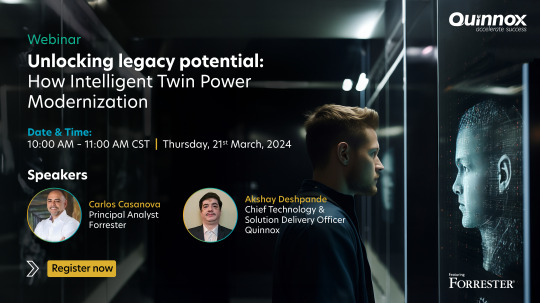
Ready to learn more about how Intelligent Incident Management can benefit your organization? Join us for an exclusive webinar where industry experts will share practical insights, best practices, and real-world examples of Intelligent Incident Management in action. Whether you're looking to optimize your incident response processes, enhance organizational resilience, or mitigate cybersecurity threats, this webinar is a must-attend event for IT professionals, business leaders, and security experts alike.
Don't miss this opportunity to gain valuable knowledge and insights that can help your company thrive in an increasingly complex and unpredictable environment. Register now to secure your spot and unlock the power of Intelligent Incident Management for your organization.
In conclusion, Intelligent Incident Management represents a paradigm shift in how organizations approach incident response and risk management. By harnessing the power of advanced technologies and data-driven insights, organizations can streamline processes, minimize disruptions, and build greater resilience in the face of adversity. Embrace Intelligent Incident Management and empower your organization to thrive in an ever-changing world.
0 notes
Text





Ready to upgrade your insurance biz? 🛡️ Outsmart legacy systems & cyber threats with innovative tech partnerships. Secure, streamline, and safeguard your operations for the future.
Let's make resilience your new standard. 🤝
1 note
·
View note
Text
I think that one of the most underrated reveals in Scum Villain was that Luo Binghe inherited his big dick toxic alpha male energy from his birth mother, and it actually has nothing to do with his demon side.
#svsss#scum villain's self saving system#luo binghe#housewife aspirations = washerwoman mom#shameless bottom energy = tlj's side of the family#melodrama = great author god airplane's contributions#communication issues = shizun's legacy#ruthless top-only stallion yandere with serial atticwifer potential = su xiyan
7K notes
·
View notes
Text
How modernizing or updating legacy IT or monolithic systems can help companies?
Learn how modernizing legacy IT systems enhances efficiency, security, and scalability while reducing costs. It fosters business agility, staff productivity, and customer experience, allowing for the integration of new technologies and features.
#modernization#legacy systems#application modernization#monoliths#refactoring#modernization best practices
0 notes
Text
SAP system decommissioning refers to the process of retiring or retiring SAP systems that are no longer needed or relevant for an organization’s operations. It involves systematically removing and shutting down SAP landscapes, including servers, databases, and associated applications, in a controlled and planned manner.
Here are the top five areas that must not be overlooked during a SAP system decommissioning. These areas form the basis for being able to prove the completeness of archiving at the end. Cluster tables, GOS documents, and ADK files, in particular, are always a challenge.
Please click Below link to read more: https://avendata.com/blog/top-5-data-areas-during-a-sap-system-decommissioning
0 notes
Text
Discover the benefits of upgrading legacy healthcare systems to optimize operations, improve patient care, and enhance data-driven decision-making.
0 notes
Text
Regulatory Compliance and Legacy Systems: Navigating the Legal Landscape

In today’s fast-paced digital environment, many organizations continue to rely on legacy systems to handle critical business functions. While these systems often provide stability and reliability, they pose significant challenges, particularly in terms of regulatory compliance. Navigating the legal landscape of legacy systems can be complex, but it is crucial for avoiding costly fines and maintaining a company’s reputation. This blog will explore the intricacies of regulatory compliance concerning legacy systems and provide practical strategies for managing these challenges.
Understanding Regulatory Requirements
General Data Protection Regulation
This EU regulation mandates strict data protection measures, requiring organizations to ensure legacy systems comply with data privacy standards.
Health Insurance Portability and Accountability Act
In the healthcare sector, HIPAA mandates rigorous protection of patient information, necessitating that legacy systems meet specific security criteria.
Sarbanes-Oxley Act
For financial transparency and accuracy, SOX imposes requirements on IT systems to ensure the integrity of financial reporting.
Challenges of Regulatory Compliance in Legacy Systems
Outdated Technology
Legacy systems often use outdated technology that lacks modern security features and compliance capabilities. This makes it challenging to implement new regulatory requirements without significant overhauls.
Data Silos
Legacy systems can create data silos, complicating data integration and consistency across the organization. Ensuring accurate and comprehensive data reporting becomes difficult, especially when regulations demand real-time data access and transparency.
Limited Vendor Support
As legacy systems age, vendor support diminishes, leaving organizations without updates or patches needed to maintain compliance. This can lead to vulnerabilities and non-compliance risks.
Strategies for Navigating Regulatory Compliance
Conduct a Compliance Audit
Regularly auditing legacy systems for compliance gaps is essential. This helps identify areas that need updating and ensures that all systems adhere to the latest regulatory standards.
Implement Data Governance Policies
Establishing robust data governance policies can help manage and protect data within legacy systems. This includes data classification, encryption, access controls, and regular monitoring to ensure compliance.
Leverage Middleware Solutions
Middleware can bridge the gap between legacy systems and modern applications, enabling better data integration and compliance management. Middleware solutions can provide additional security layers and compliance features that legacy systems lack.
Plan for System Modernization
While maintaining legacy systems might be necessary in the short term, planning for modernization is crucial for long-term compliance. This involves gradually migrating to more advanced systems that inherently support regulatory requirements.
Employee Training and Awareness
Ensuring that employees are aware of compliance requirements and understand the limitations of legacy systems is vital. Regular training sessions can help staff recognize potential compliance issues and implement best practices.
Engage with Regulatory Bodies
Maintaining open communication with regulatory bodies can provide insights into upcoming changes and expectations. This proactive approach allows organizations to prepare their legacy systems for future compliance needs.
Conclusion
Navigating the regulatory compliance landscape for legacy systems is a challenging but essential task for modern organizations. By understanding regulatory requirements, conducting regular audits, implementing strong data governance, leveraging middleware solutions, planning for modernization, and ensuring continuous employee training, organizations can effectively manage compliance risks associated with legacy systems. Ultimately, a proactive and strategic approach to regulatory compliance can safeguard an organization from legal pitfalls and enhance overall operational integrity.
0 notes
Text

#software development#legacy systems#web application testing#web application#web application development#application
1 note
·
View note
Text
How do you define a legacy system?

In today's rapidly evolving technological landscape, the term "legacy system" often conjures up images of outdated, cumbersome software platforms that struggle to keep pace with modern requirements. However, the definition of a legacy system extends beyond its age or technical limitations. Let's delve into what truly defines a legacy system and why it's essential to understand its nuances.
Evolutionary Perspective
At its core, a legacy system is any technology, software, or application that has been in use within an organization for a significant period, typically several years or even decades. These systems have often undergone numerous updates, modifications, and patches over time, resulting in complex, convoluted architectures that can be challenging to maintain and integrate with newer technologies.
Technological Obsolescence
While age is a factor in determining whether a system is considered legacy, it's not the sole criterion. Technological obsolescence also plays a significant role. A system may be relatively new but still considered legacy if it relies on outdated technology or lacks compatibility with modern standards and protocols. This obsolescence can hinder the system's ability to adapt to changing business needs and industry trends.
Dependency and Risk
Legacy systems often exhibit a high degree of dependency within an organization's infrastructure. They may house critical business data, processes, and workflows that are deeply ingrained in the organization's operations. Despite their shortcomings, replacing or upgrading these systems can be daunting due to the potential disruption to business continuity, data migration challenges, and the significant investment required.
Lack of Flexibility and Agility
One of the defining characteristics of legacy systems is their lack of flexibility and agility. These systems are often rigid and inflexible, making it difficult to implement changes or introduce new features quickly. As a result, organizations may find themselves at a competitive disadvantage, unable to respond swiftly to market demands or innovate effectively.
Legacy System Modernization
While legacy systems pose challenges, they also present opportunities for modernization and transformation. Organizations can embark on initiatives to modernize legacy systems by leveraging emerging technologies such as cloud computing, microservices architecture, and automation. By modernizing legacy systems, organizations can enhance agility, improve scalability, and unlock new capabilities to drive business growth.
In conclusion, defining a legacy system goes beyond its age and technical limitations. It encompasses factors such as technological obsolescence, dependency, risk, lack of flexibility, and agility. While legacy systems present challenges, they also offer opportunities for modernization and transformation, enabling organizations to stay competitive in an ever-changing digital landscape. Understanding the nuances of legacy systems is crucial for organizations seeking to navigate the complexities of technology evolution effectively.
#Legacy systems#carve-out#it application decommissioning#mergers and acquisitions#sap system#system decommissioning#insolvency#liquidation#legacy system
0 notes
Text
Enhancing AI Services with Computer Vision: Transforming Perception into Intelligence
Experience the transformative potential of computer vision in artificial intelligence. Witness how this advanced technology empowers solutions to extract, comprehend, and respond to data from images, videos, and visual inputs. By harnessing cutting-edge machine learning and artificial intelligence, computer vision becomes the digital equivalent of human vision, revolutionizing industries. Explore the seamless integration of AI and computer vision, revolutionizing how we interpret the visual world.
#computer vision in artificial intelligence#legacy systems#legacy migration#travel management company#online travel agency#Customer Data Platform#Conversational AI#AI chatbot
1 note
·
View note
Text
youtube
#Legacy Systems#CX Challenges#Customer Experience#Stranger Things#Legacy Software#Bulk Communication#Automation#Marketing Campaigns#Communication Campaigns#Calling Campaign#Call Centre Scripting#Customer Communication#LegacySystems#CXChallenges#CustomerExperience#StrangerThings#Legacysoftware#CallCentre#CommunicationCampaign#CommunicationJourney#CallScripts#Youtube
0 notes